
Installing Cobbler on CentOS 6.x
I needed a simple way to mirror some repos, and potentially kickstart some servers at a future date. While something like The Foreman would do the build side of things it doesn’t repo mirrors (yet). So I did an install of Cobbler.
This turned out to be more stright forward than I thought, first you need to ensure EPEL is enabled ….
yum install http://ftp.linux.ncsu.edu/pub/epel/6/i386/epel-release-6-8.noarch.rpmyum install cobbler cobbler-web pykickstartchkconfig cobblerd onchkconfig xinetd onservice httpd restartservice xinetd startservice cobblerd startservice cobblerd statuscobbler get-loadersvim /etc/cobbler/modules.conf
# Make the following changes ….
[dns]module = manage_dnsmasq[dhcp]module = manage_dnsmasq
[authentication]module = authn_configfile[authorization]module = authz_allowall
# once done save and run the following ….cobbler checkcobbler sync
# cobbler sets the username and password for the web interface to cobbler / cobbler, change that by running ….htdigest /etc/cobbler/users.digest “Cobbler” cobbler….. all done. You should be able to access your installation at …..
Share
Related Posts
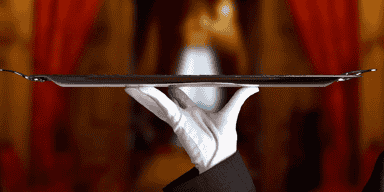
Jenkins
Discover Jenkins for automation on CentOS 7 with NGINX SSL setup. Orchestrate tasks efficiently!

Update to Puppet Install Script
Effortless deployment of Puppet on CentOS/RHEL? Check out my updated installation script and streamline your automation setup today!

First Steps with Ansible
Explore Ansible for AWS automation, transitioning from manual scripting. Initiate playbook for VPC and ELB deployment.