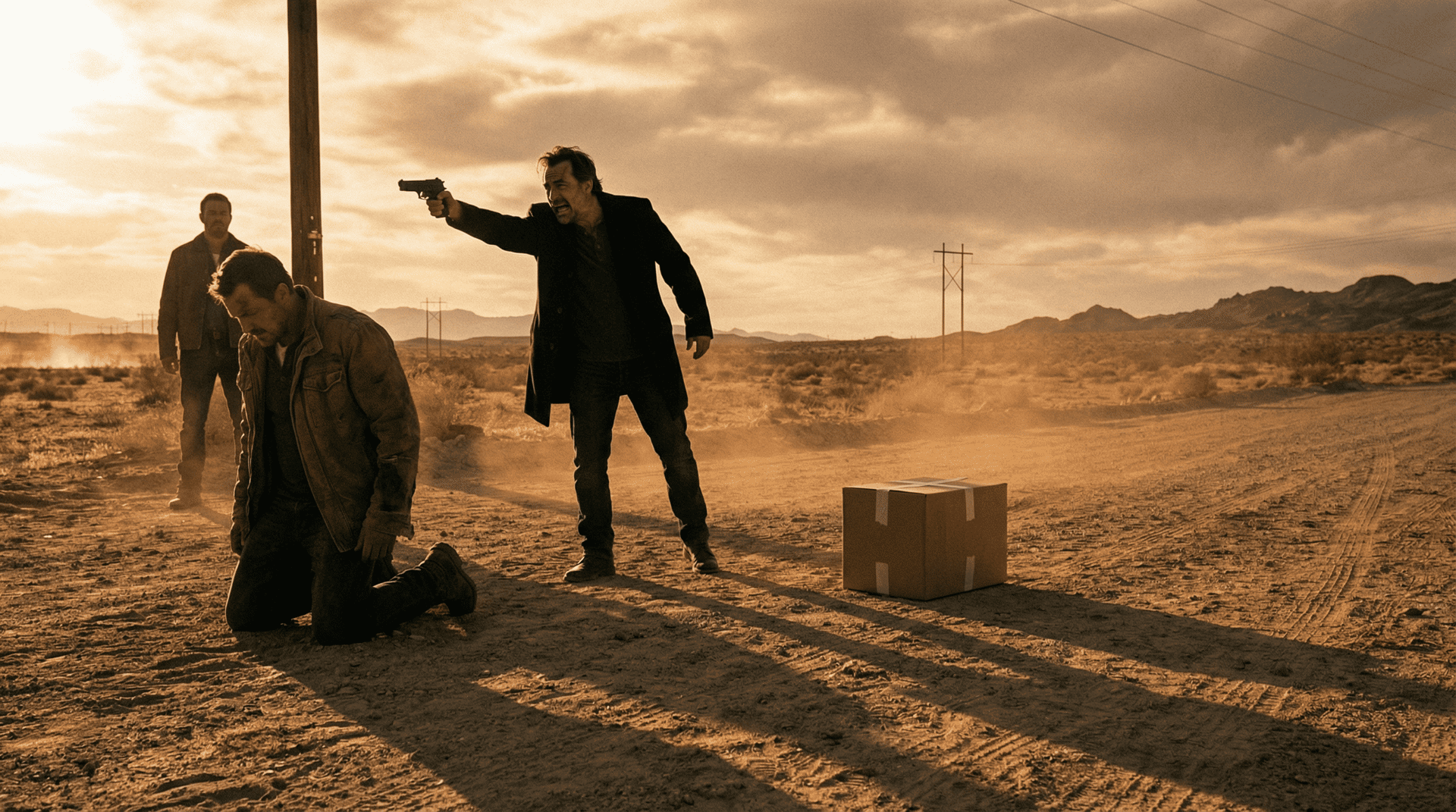
First play with CentOS 7.0
As I didn’t get chance to have a play with the pre-release CentOS 7.0 builds I decided to wait until DigitalOcean lauched their image which they did just in time for the weekend.
Check the IP Address
First thing I did was type in ifconfig and got …..
[root@server ~]# ifconfig-bash: ifconfig: command not found….. not a good start, have dabbled with a Fedora when I installed OpenShift I remembered about the ip command …..
[root@server ~]# ip addr1: lo: <LOOPBACK,UP,LOWER_UP> mtu 65536 qdisc noqueue state UNKNOWN link/loopback 00:00:00:00:00:00 brd 00:00:00:00:00:00 inet 127.0.0.1/8 scope host lo valid_lft forever preferred_lft forever inet6 ::1/128 scope host valid_lft forever preferred_lft forever2: eth0: <BROADCAST,MULTICAST,UP,LOWER_UP> mtu 1500 qdisc pfifo_fast state UP qlen 1000 link/ether ff:ff:ff:ff:ff:ff brd ff:ff:ff:ff:ff:ff inet 123.123.123.123/24 brd 123.123.123.255 scope global eth0 valid_lft forever preferred_lft forever inet6 fe80::fe80:fe80:fe80:fe80/64 scope link valid_lft forever preferred_lft forever….. I can see a lot of muscle memory having to be re-learned.
Restarting services
Next up is a change I was expecting, the introduction of systemd …..
[root@server ~]# yum install httpdLoaded plugins: fastestmirrorLoading mirror speeds from cached hostfile * base: mirror.awanti.com * extras: mirror.awanti.com * updates: mirror.awanti.comResolving Dependencies → Running transaction check — -> Package httpd.x86_64 0:2.4.6–17.el7.centos.1 will be installed → Finished Dependency Resolution
Dependencies Resolved
====================================================================================================== Package Arch Version Repository Size======================================================================================================Installing: httpd x86_64 2.4.6–17.el7.centos.1 base 2.7 M
Transaction Summary======================================================================================================Install 1 Package
Total download size: 2.7 MInstalled size: 9.3 MIs this ok [y/d/N]: yDownloading packages:httpd-2.4.6–17.el7.centos.1.x86_64.rpm | 2.7 MB 00:00:01Running transaction checkRunning transaction testTransaction test succeededRunning transaction Installing : httpd-2.4.6–17.el7.centos.1.x86_64 1/1 Verifying : httpd-2.4.6–17.el7.centos.1.x86_64 1/1
Installed: httpd.x86_64 0:2.4.6–17.el7.centos.1
Complete![root@server ~]# service httpd restartRedirecting to /bin/systemctl restart httpd.service…. as you can see it did what I asked, but dropped some hints that I should have used systemctl restart httpd. What would systemctl status httpd give us …..
[root@server ~]# systemctl status httpdhttpd.service — The Apache HTTP Server Loaded: loaded (/usr/lib/systemd/system/httpd.service; disabled) Active: active (running) since Sun 2014–07–13 13:24:45 EDT; 4s ago Process: 21656 ExecStop=/bin/kill -WINCH ${MAINPID} (code=exited, status=0/SUCCESS) Main PID: 21661 (httpd) Status: “Processing requests…” CGroup: /system.slice/httpd.service ├─21661 /usr/sbin/httpd -DFOREGROUND ├─21663 /usr/sbin/httpd -DFOREGROUND ├─21664 /usr/sbin/httpd -DFOREGROUND ├─21665 /usr/sbin/httpd -DFOREGROUND ├─21666 /usr/sbin/httpd -DFOREGROUND └─21667 /usr/sbin/httpd -DFOREGROUND
Jul 13 13:24:45 server.domain.com systemd[1]: Starting The Apache HTTP Server…Jul 13 13:24:45 server.domain.com systemd[1]: Started The Apache HTTP Server.….. now thats a lot more useful that what serivce httpd status used to give.
Other highlights & changes
Version number
The initial release of CentOS 7.0 is actually 7.0–1406 (see the numbering part of this notice)
New Kernel
CentOS 7.0–1406 ships with 3.10.0–123, which is alot better than the previous 2.6.x kernel which shipped with CentOS 6
FirewallD
CentOS now comes with FirewallD, I can’t say I have ever used it before so more reading is needed
XFS
XFS is now the default file system when you install, though DigitalOcean have stuck with ext4
Linux Containers
Docker (which I have written about here, here and here) is now fully support out of the box with no need to install EPEL, in fact, at the time of writing the CentOS repo was more up-to-date than EPEL.
[root@server ~]# yum list | grep dockerdocker.x86_64 0.11.1–22.el7.centos extrasdocker-registry.noarch 0.6.8–8.el7 extrasOther software
Some changes to later software across the board, here are the highlights ……
Share
Related Posts

Update the Kernel on a Digital Ocean droplet
Upgrade your Digital Ocean droplet's kernel effortlessly. Discover the steps to ensure smooth kernel updates for enhanced security and performance.

Digital Ocean Bootstrap
Get your CentOS 7 DigitalOcean droplet up and running in no time! Learn how to perform essential tasks for a smooth deployment.
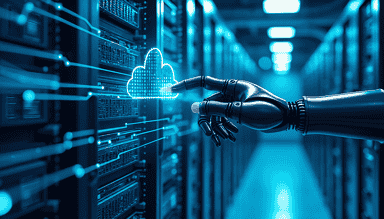
Dynamic Network Config in Ansible: Local to Azure VNet
Learn to use Ansible's network utilities for dynamic subnet configuration and Azure VNet deployment. Boost your infrastructure-as-code flexibility with practical examples.