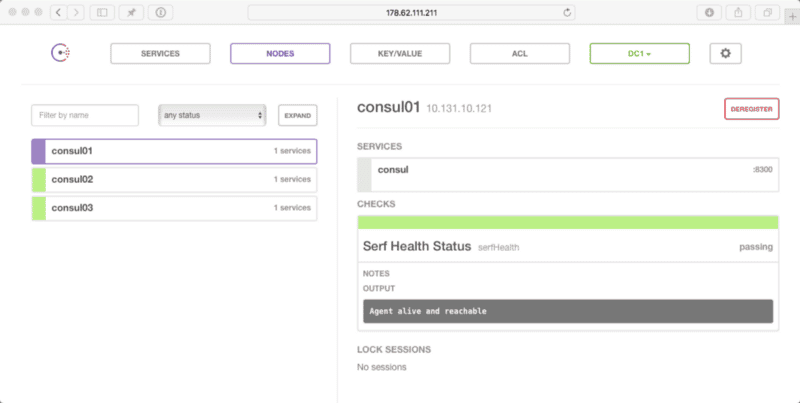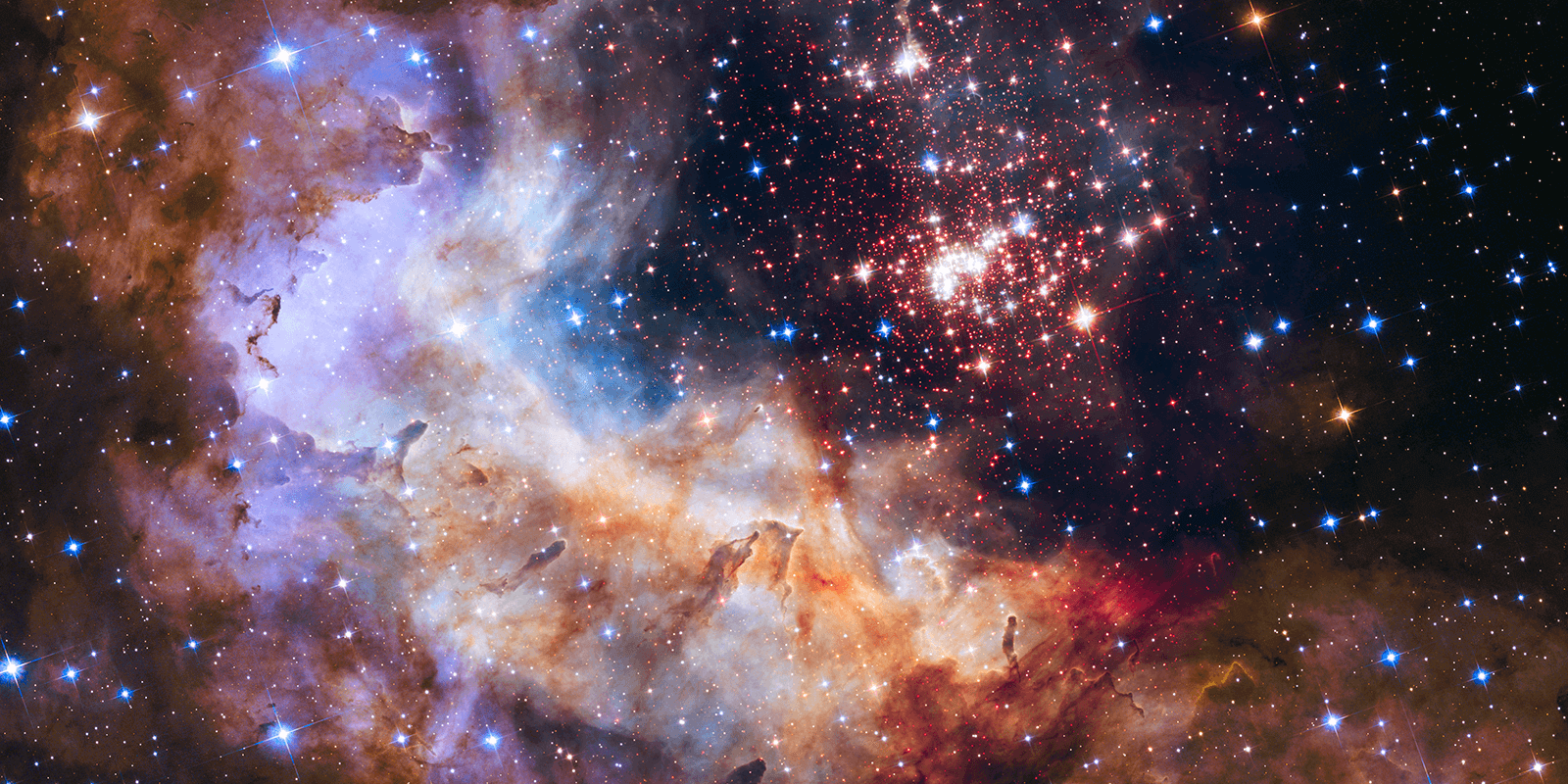
Consul Docker Cluster
As mentioned in my previous post I have been doing a lot of work with Docker Machine and Docker Swarm recently, to configure mulit-host networking with the latest version of Docker I needed to use a service discovery tool. As I had played with Consul in the past I decided to use that for my back-end service discovery.
Now if I wanted to launch a single node then I would run the following;
docker run -d -p “8400:8400” -p “8500:8500” -h “consul” russmckendrick/consulHowever, thats not really recommended so here is how you stat a cluster using the same image. First of all, I launched three hosts in Digital Ocean with shared private networking enabled using Docker Machine;
docker-machine create \ — driver digitalocean \ — digitalocean-access-token your-digital-ocean-api-token-goes-here \ — digitalocean-region lon1 \ — digitalocean-size 512mb \ — digitalocean-private-networking \service-discovery01
docker-machine create \ — driver digitalocean \ — digitalocean-access-token your-digital-ocean-api-token-goes-here \ — digitalocean-region lon1 \ — digitalocean-size 512mb \ — digitalocean-private-networking \service-discovery02
docker-machine create \ — driver digitalocean \ — digitalocean-access-token your-digital-ocean-api-token-goes-here \ — digitalocean-region lon1 \ — digitalocean-size 512mb \ — digitalocean-private-networking \service-discovery03As Docker Machine only returns the primary IP address when you run docker-machine ip machine-name I needed to grab the shared private IP addresses for each of the three hosts and put them in an environment variable as I would be using them several times;
SD1=$(docker-machine ssh service-discovery01 “ip addr show eth1 | grep -Po ‘inet \K[\d.]+’”)SD2=$(docker-machine ssh service-discovery02 “ip addr show eth1 | grep -Po ‘inet \K[\d.]+’”)SD3=$(docker-machine ssh service-discovery03 “ip addr show eth1 | grep -Po ‘inet \K[\d.]+’”)Now I had the hosts up and also the shared private IP addresses of the three hosts it was time to launch the three Consul nodes;
First on service-discovery01;
docker $(docker-machine config service-discovery01) run -d \-p “$SD1:8300:8300” \-p “$SD1:8301:8301” \-p “$SD1:8301:8301/udp” \-p “$SD1:8302:8302” \-p “$SD1:8400:8400” \-p “$SD1:8500:8500” \-p “$(docker-machine ip service-discovery01):8500:8500” \-p “$SD1:8600:8600” \-p “$SD1:8600:8600/udp” \-h “consul01” \ — name=”consul01" \russmckendrick/consul agent -data-dir /data -server -bootstrap-expect 3 -ui-dir /ui -client=0.0.0.0 -advertise=$SD1then on service-discovery02;
docker $(docker-machine config service-discovery02) run -d \-p “$SD2:8300:8300” \-p “$SD2:8301:8301” \-p “$SD2:8301:8301/udp” \-p “$SD2:8302:8302” \-p “$SD2:8400:8400” \-p “$SD2:8500:8500” \-p “$(docker-machine ip service-discovery02):8500:8500” \-p “$SD2:8600:8600” \-p “$SD2:8600:8600/udp” \-h “consul02” \ — name=”consul02" \russmckendrick/consul agent -data-dir /data -server -bootstrap-expect 3 -ui-dir /ui -client=0.0.0.0 -advertise=$SD2and finally on service-discovery03;
docker $(docker-machine config service-discovery03) run -d \-p “$SD3:8300:8300” \-p “$SD3:8301:8301” \-p “$SD3:8301:8301/udp” \-p “$SD3:8302:8302” \-p “$SD3:8400:8400” \-p “$SD3:8500:8500” \-p “$(docker-machine ip service-discovery03):8500:8500” \-p “$SD3:8600:8600” \-p “$SD3:8600:8600/udp” \-h “consul03” \ — name=”consul03" \russmckendrick/consul agent -data-dir /data -server -bootstrap-expect 3 -ui-dir /ui -client=0.0.0.0 -advertise=$SD3As you can see, there are a lot of port which need to be published for the clustering to work, including ones on UDP. This is the reason for launching using Digital Ocean’s share private networking. I could have took it one step further and properly locked each of the three hosts down further so they could only talk with each other, but thats for another time.
The other thing to note is that I am telling Consul to advertise it is running on the shared private networking IP address, if I didn’t then Consul would default to advertising the IP address of the container.
This means that while nodes would be registering themselves correctly they would not be able to contact each other as we have not enabled any sort of Docker multi-host networking for the service discovery nodes. Again, I could if I wanted to by using something like Weave, but that would add additional steps to these already long notes.
Now that the three Consul nodes have been launched I created the cluster by running the following command against Consul on service-discovery01;
docker $(docker-machine config service-discovery01) exec consul01 consul join $SD1 $SD2 $SD3I then checked the logs on service-discovery01 by running;
docker $(docker-machine config service-discovery01) logs consul01Should show you something like;
==> WARNING: Expect Mode enabled, expecting 3 servers==> Starting Consul agent…==> Starting Consul agent RPC…==> Consul agent running!Node name: ‘consul01’Datacenter: ‘dc1’Server: true (bootstrap: false)Client Addr: 0.0.0.0 (HTTP: 8500, HTTPS: -1, DNS: 8600, RPC: 8400)Cluster Addr: 10.131.5.98 (LAN: 8301, WAN: 8302)Gossip encrypt: false, RPC-TLS: false, TLS-Incoming: falseAtlas:
==> Log data will now stream in as it occurs:
2016/02/27 17:07:50 [INFO] serf: EventMemberJoin: consul01 10.131.5.982016/02/27 17:07:50 [INFO] serf: EventMemberJoin: consul01.dc1 10.131.5.982016/02/27 17:07:50 [INFO] raft: Node at 10.131.5.98:8300 [Follower] entering Follower state2016/02/27 17:07:50 [INFO] consul: adding LAN server consul01 (Addr: 10.131.5.98:8300) (DC: dc1)2016/02/27 17:07:50 [INFO] consul: adding WAN server consul01.dc1 (Addr: 10.131.5.98:8300) (DC: dc1)2016/02/27 17:07:50 [ERR] agent: failed to sync remote state: No cluster leader2016/02/27 17:07:52 [WARN] raft: EnableSingleNode disabled, and no known peers. Aborting election.2016/02/27 17:08:09 [ERR] agent: failed to sync remote state: No cluster leader2016/02/27 17:08:12 [ERR] agent: coordinate update error: No cluster leader2016/02/27 17:08:29 [ERR] agent: failed to sync remote state: No cluster leader2016/02/27 17:08:41 [ERR] agent: coordinate update error: No cluster leader2016/02/27 17:08:50 [ERR] agent: failed to sync remote state: No cluster leader2016/02/27 17:09:01 [INFO] agent.rpc: Accepted client: 127.0.0.1:442342016/02/27 17:09:01 [INFO] agent: (LAN) joining: [10.131.5.98 10.131.4.80 10.131.9.106]2016/02/27 17:09:01 [INFO] serf: EventMemberJoin: consul02 10.131.4.802016/02/27 17:09:01 [INFO] consul: adding LAN server consul02 (Addr: 10.131.4.80:8300) (DC: dc1)2016/02/27 17:09:01 [INFO] serf: EventMemberJoin: consul03 10.131.9.1062016/02/27 17:09:01 [INFO] agent: (LAN) joined: 3 Err:2016/02/27 17:09:01 [INFO] consul: adding LAN server consul03 (Addr: 10.131.9.106:8300) (DC: dc1)2016/02/27 17:09:01 [INFO] consul: Attempting bootstrap with nodes: [10.131.4.80:8300 10.131.9.106:8300 10.131.5.98:8300]2016/02/27 17:09:01 [INFO] consul: New leader elected: consul032016/02/27 17:09:02 [INFO] agent: Synced service ‘consul’Finally, as the image has the Consul UI enabled, I could view my cluster in my browser by opening service-discovery01’s IP;
open http://$(docker-machine ip service-discovery01):8500/uiand as expected I had three hosts within my cluster all on the shared private networking IP;
Bosh!
Share
Related Posts

Shopping for Containers
Explore the Docker Store, your one-stop marketplace for Docker-related content. From Docker EE to plugins and containers, find both free and paid offerings.

Trying out Elastic Beats
Explore Elastic Beats for data shipping in DevOps. Learn to set up and configure Metricbeat on Docker Swarm for system and Docker metrics analysis.

Portainer, a UI for Docker
Discover Portainer: Simplify Docker management (150k+ pulls). Open-source tool streamlines container deployment, management & monitoring for devs & DevOps.