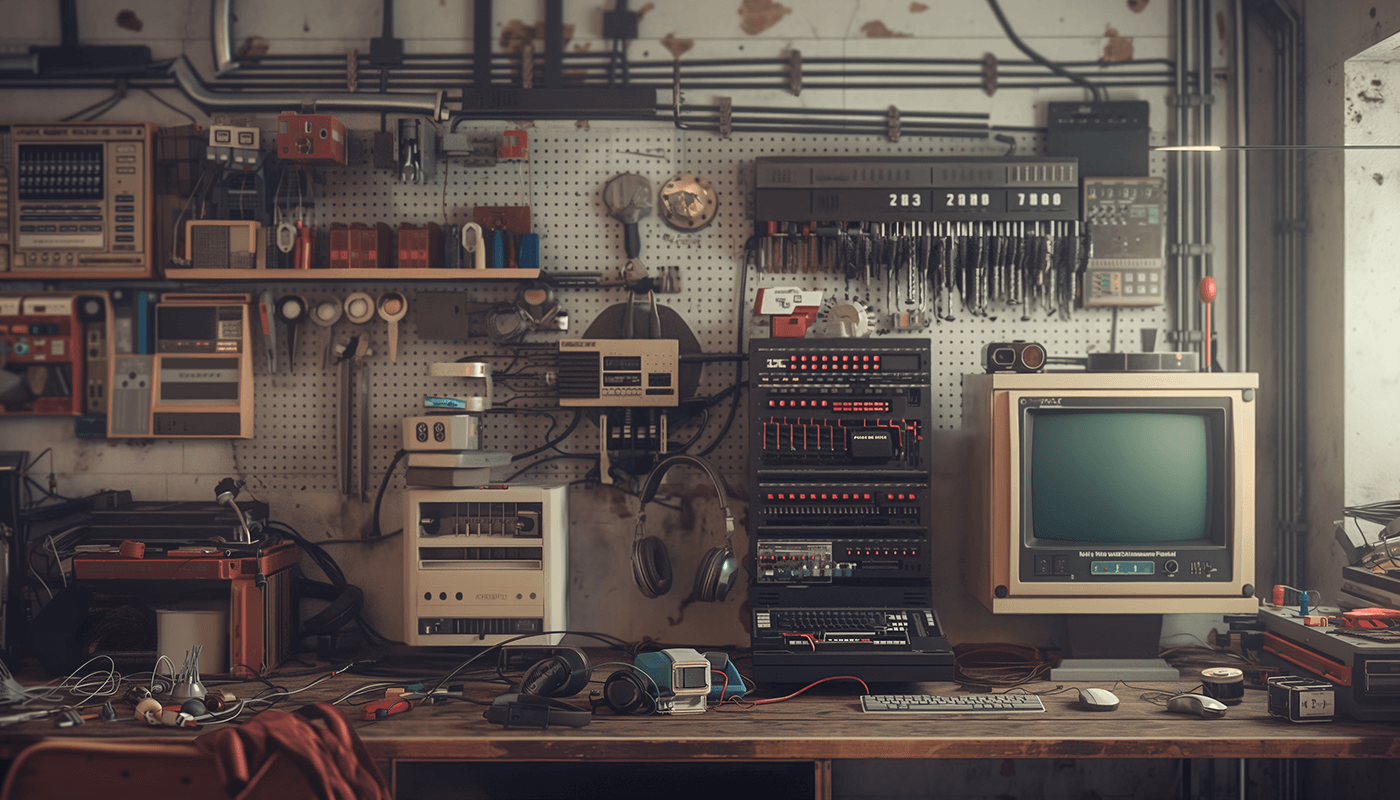It looks like I have written about the tools I use day-to-day since 2017; I wonder how much has changed. 🤔
Info
As you may already know, I am a macOS user, so all of the tools covered in this post primarily run on Macs. 🍎
Desktop Apps 💻
- Visual Studio Code : This is still my primary IDE; I use it for all of the infrastructure as code I write along with any other code I need to write and debug, and trust me, there is more debugging going on than writing most of the time. 🐛
- Sublime Text : For raw text editing, I use a pretty vanilla version of Sublime Text. 📝
- Paste : I have used Paste for a few years. It’s great to have everything I have copied and pasted across my devices in an easy-to-use searchable database—I’m not sure what I would do without it now, as everything is a quick [CMD]+[Shift]+V away. 📋
- 1Password : 1Password remains my password manager of choice, and it has been since I started blogging over ten years ago! 🔒
- Draw.io : Being a macOS user, I don’t get to use what I assume is the “awesomeness” of Visio - luckily, this tool blows it out of the water 😃 🎨
- Bear Notes : Note applications have come and gone, but Bear Notes remains my go-to app. It has a clean interface, powerful markdown support, and seamless syncing across my devices. 🐻📝
- Ivory : This app is perfect for those who need a robust, feature-rich, and Tweetbot-like Mastonden client. Ivory provides a smooth and customizable user experience, making staying connected and engaged on social media easier. 🐘💬
- iTerm2 : iTerm is my terminal emulator of choice. It offers more features and customization options than the default Terminal app, including split panes, custom color schemes, and extensive keyboard shortcuts. 💻
Terminal Apps ⌨️
- OpenCommit : this CLI tool uses AI to automatically generate meaningful commit messages for your code changes. It generated the commit messages for this post if you look here . 🤖💬
- Homebrew : Another mainstay of the tools I use, this is the only real package manager for macOS. It simplifies the installation of software and tools, making it easy to keep my development environment up-to-date. 🍺
- Terraform is an infrastructure as code tool that allows me to define and provision cloud resources using a high-level configuration language. I use it both at work and at home and covered in more detail here and wrote a book about which you can find here . ☁️🏗️
- Ansible is my go-to automation tool for configuration management and application deployment. Its simple, agentless architecture makes it easy to manage and automate tasks across multiple servers. Oh yeah, I have also just released a book on it as well . 🤖📚
- Conda is an open-source package management and environment management system, see this post for more information. 🐍📦
- Ollama is a versatile tool for running and managing large language models (LLMs) locally. It supports various models like Llama 3, Mistral, and others, allowing you to customize and run LLMs efficiently on your machine. I covered this in more detail here. 🦙🧠
Services 🌐
- Grammarly is an advanced AI-powered writing assistant that helps improve your writing by providing real-time grammar, spelling, and style suggestions. It’s indispensable for ensuring that all of my written content, from emails to blog posts, is clear, concise, and error-free. According to the weekly email I get there have been over 21,657,835 words analyzed by Grammarly since joined up on Nov 6, 2016. ✍️🤖
- ChatGPT by OpenAI is a conversational AI model that assists with generating human-like text based on the input provided. It’s useful for brainstorming ideas, drafting content, and even coding assistance, making it an essential tool for both creative and technical tasks - it also helped with some bits of this blog post. 💬🤖
- Midjourney is an AI-based image-generation service that creates stunning visuals from text prompts. It’s a valuable tool for producing unique graphics, visual content, and creative illustrations for various projects and presentations - it was used to create the header of this blog post. 🖼️🤖
- Kagi is a privacy-focused search engine that provides fast, ad-free, and highly relevant search results. It enhances my web browsing experience by delivering accurate information without the clutter of ads or tracking. 🔍🕵️
- Cloudflare Pages is a platform for deploying fast and secure static websites. It integrates seamlessly with my development workflow, allowing me to quickly publish and manage my web projects with ease, including this blog and my record collection page . 🌩️🕸️
Given all the advances in AI at the moment, I wonder how much this list is going to change over the next 12 months !!!! 🤯🔮